Today I will teach you how to Create Your VPN Using Premium Auto Script For Free.
V2Ray helps to build your private network. It supports various proxy protocols such as Socks5, HTTP, VMess, Vless, Trojan, Shadowsocks, and more. It also provides an internal routing mechanism to accelerate your connection dynamically.
But in this script, we only provided Vmess, Vless, Trojan, Websocket, And XTLS config.
First You must have at less 1 GB ram VPS, and 10 GB SSD, and you must use Debian or Ubuntu Os.
How To Install?
- It is straightforward to install because I already setup it up for auto-install, what you need is to follow these steps one by one.
- First Update your VPS using this command.
apt update && apt upgrade -y && apt install curl -y && reboot - Then Reboot your VPS.
- The next step is to run the installation command using this code.
wget https://raw.githubusercontent.com/anzclan/XRAY-XTLS-WSS-TCP-MULTI/main/install.sh && chmod +x install.sh && ./install.sh - For the install key, You can use this code.
VK7JG-NPHTM-C97JM-9MPGT-3V66T - Wait Until installation complete
- Reboot your VPS and start it back.
- Type Command Menu to enter Vpn Panel.
This Script Runs using multiport TLS 443 and NON-TLS 80, We use XRay XTLS Core, and This Script is Base On the XTLS script.
VPN features
- Create a User account for Vless, Vmess, Trojan WebSocket & TCP/XTLS
- View User Account / Config
- Renew User Account / Config
- Delete User Account / Config
- User Monitor / Online Now
- Custom DNS
- Content Checker
- And More.
Please don't Waste my time for installation help, Follow my tutorial
Installation Problem?
- Buy Premium Membership for support
- Make Donation To Get Support
- Don't contact me if You don't know how to install it,
If you don't have VPS, You can get one here starting from $4 monthly, with payment every month, You can register here >> GET CHAPE VPS HERE.
Thanks.

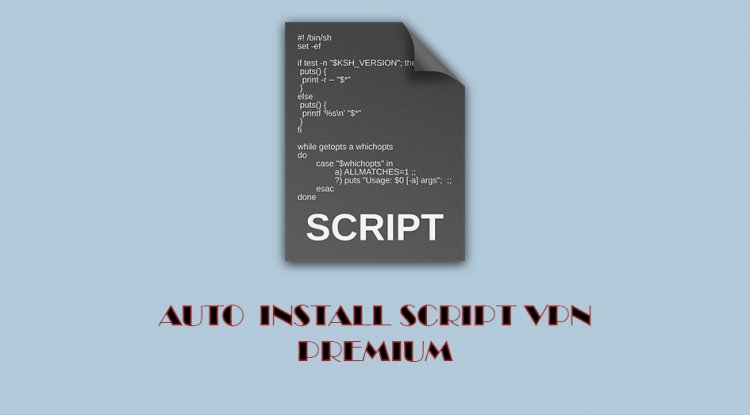





![[OpenVPN] Cara Buat Config OpenVpn Untuk Teleco Maxis Dan Digi](https://www.dotycat.com/uploads/images/202201/image_750x415_61e3857900068.jpg)

