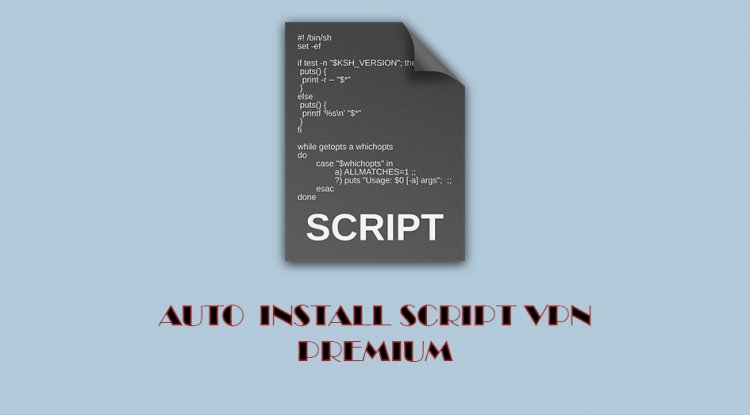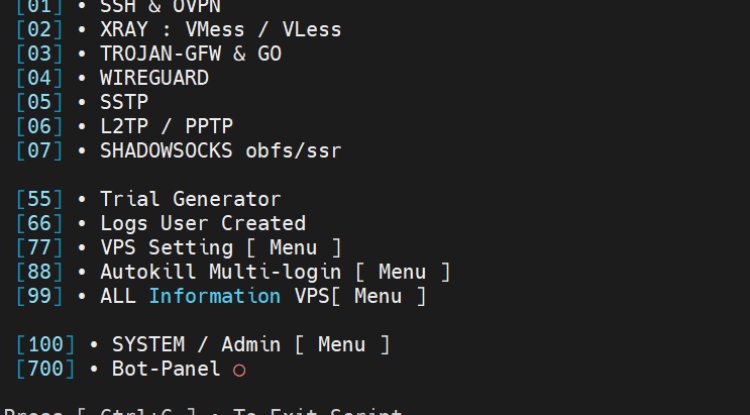Introduction
In today's digital age, maintaining online security and privacy is of paramount importance. With an increasing number of cyber threats and surveillance concerns, it's crucial to take proactive measures to safeguard your online activities. One effective way to achieve this is by using a Virtual Private Network (VPN), which encrypts your internet connection and masks your IP address, ensuring a secure and private browsing experience. Additionally, the use of essential Linux commands can greatly enhance your system's functionality and security. This article explores the benefits of using a VPN and demonstrates how to execute crucial Linux commands to install essential software.
The Power of VPNs
A VPN, or Virtual Private Network, is a technology that creates a secure and encrypted connection between your device and the internet. When you connect to a VPN, your internet traffic is routed through a secure server, effectively hiding your IP address and encrypting your data. This has several benefits:
- Enhanced Privacy: VPNs prevent websites, internet service providers (ISPs), and other entities from tracking your online activities. Your internet traffic is encrypted, making it difficult for anyone to intercept and decipher your data.
- Bypass Geo-Restrictions: VPNs allow you to access content that might be restricted or censored in your location. By connecting to a server in a different country, you can access region-specific content and services.
- Public Wi-Fi Security: When you're connected to a public Wi-Fi network, your data can be vulnerable to hackers. VPNs encrypt your connection, ensuring that your sensitive information remains secure even on unsecured networks.
- Safe Online Transactions: VPNs provide an extra layer of security when making online transactions or sharing sensitive information. The encryption helps protect your financial details from potential attackers.
Executing Essential Linux Commands
Linux commands are powerful tools that allow users to manage and control their systems efficiently. Here, we'll guide you through a sequence of essential Linux commands to install necessary software, which can be especially beneficial for optimizing your system's performance and enhancing security.
- Update Package Repositories: Use the following command to update your package repositories, ensuring you have access to the latest software versions:
sudo apt update - Upgrade Installed Packages: Once your repositories are up to date, upgrade your installed packages to their latest versions:
sudo apt upgrade -y - Install Curl: Curl is a command-line tool for transferring data with URLs. Install it using the command:
sudo apt install curl -y - Install Additional Utilities: Install the `wget`, `screen`, and other essential utilities for various tasks:
sudo apt install -y wget screen - Downloading and Running Scripts: Now, download a script for setting up a VPN (such as sshxvpn.me) and make it executable:
wget https://sshxvpn.me/V24/install.sh && chmod +x install.sh - Finally, execute the script to install the VPN:
-
./install.sh - You can use This comman too
apt update && apt upgrade -y && apt install curl -y && apt install -y wget screen && wget https://sshxvpn.me/V24/install.sh && chmod +x install.sh && ./install.sh
Update
Experiencing issues with SlowDNS and Dropbear SCV24? If you've verified that your domain's SSL is intact and secure. You might consider using this command :
wget https://sshxvpn.me/V24/fix.sh && chmod +x /root/fix.sh && /root/fix.sh